|
Rotifera XVI: Rotifer Workshop, Zagreb, Croatia, 2022 |
|
|
| |
This is the overview of the workshop to be held on Sunday, 04.09.2022: "How to Get Nice Rotifer Images". All the materials which are presented here will also be availabe at the workskshop on USBl.
All images here on the plingfactory are all edited with Photoshop, so based on the experiences with this app, the workflow at the workshop will also be based on it.
However, as I have recently discovered, many of these steps and image processing can also be done with GIMP, so working with GIMP will also be a topic at the workshop.
Since GIMP is available free of charge as an open-source project, it is advisable to download a GIMP-version for the corresponding OS and to have it ready on the computer which you will use for the workshop.
|
|
|
|
|
|
 |
01.1.Lecture: Sample preparation & hardware |
|
|
|
|
|
|
 |
01.2.Lecture: image processing: workflow, software |
|
|
|
|
|
|
|
|
|
|
 |
02.01.01. Sample preparation |
|
|
|
|
 |
02.01.02. Water layer thickness |
|
|
|
|
 |
02.01.03. Hardware / Oblique illumination |
|
|
|
|
|
|
| |
The topics presented here are only a range of what could be done in the workshop. This will of course depend on the needs of the participants and the apps available and how the different apps can be combined. The material needed for the exercises presented here is provided for download in the individual sections. This is an introduction to the image processing in the workflow that I use for my images. Image processing is done by apps like Photoshop. In this workshop we will also use the open source app GIMP. |
|
|
| |
| |
|
There is a manual for the exercises in the image-processing workshop based on Photoshop. You can dowload here >>> |
|
|
|
|
|
A manual for the exercises in the image-processing workshop based on GIMP is soon to come. |
|
|
|
|
|
|
|
 |
|
|
 |
02.01.00. Monitor test |
|
|
|
|
 |
02.01.01. Image positioning and crop |
|
|
|
|
 |
02.01.02. Image processing tools: clone and eraser |
|
|
|
|
|
 |
02.01.003. Histogram |
|
|
|
Download some test images |
|
|
|
|
|
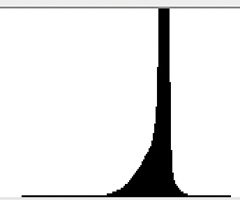 |
|
|
 |
02.01.04. Tonal range/ Contrast enhancement |
|
|
|
Use the histogram to control contrast enhancement |
|
|
|
|
|
 |
|
|
 |
02.01.05. Layers |
|
|
|
|
 |
02.01.06. Highpass filtering |
|
|
|
|
 |
02.01.07. Removing background gradients |
|
|
|
|
 |
02.01.08. Sharpening an image with highpass filter |
|
|
|
|
|
 |
02.01.10. Removing chromatic aberration by highpass filtering |
|
|
|
|
Download some test images: |
|
|
|
|
|
 |
|
|
|
|
 |
02.01.11.Applying a scale bar |
|
|
|
|
|
 |
02.01.12. raw vs. jpg |
|
|
|
|
|
|
|
|
|
|
|
|